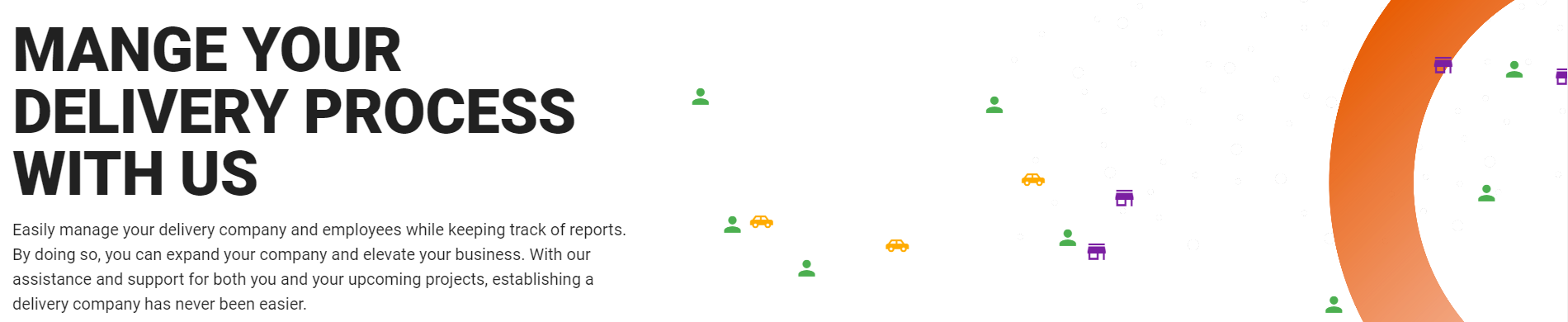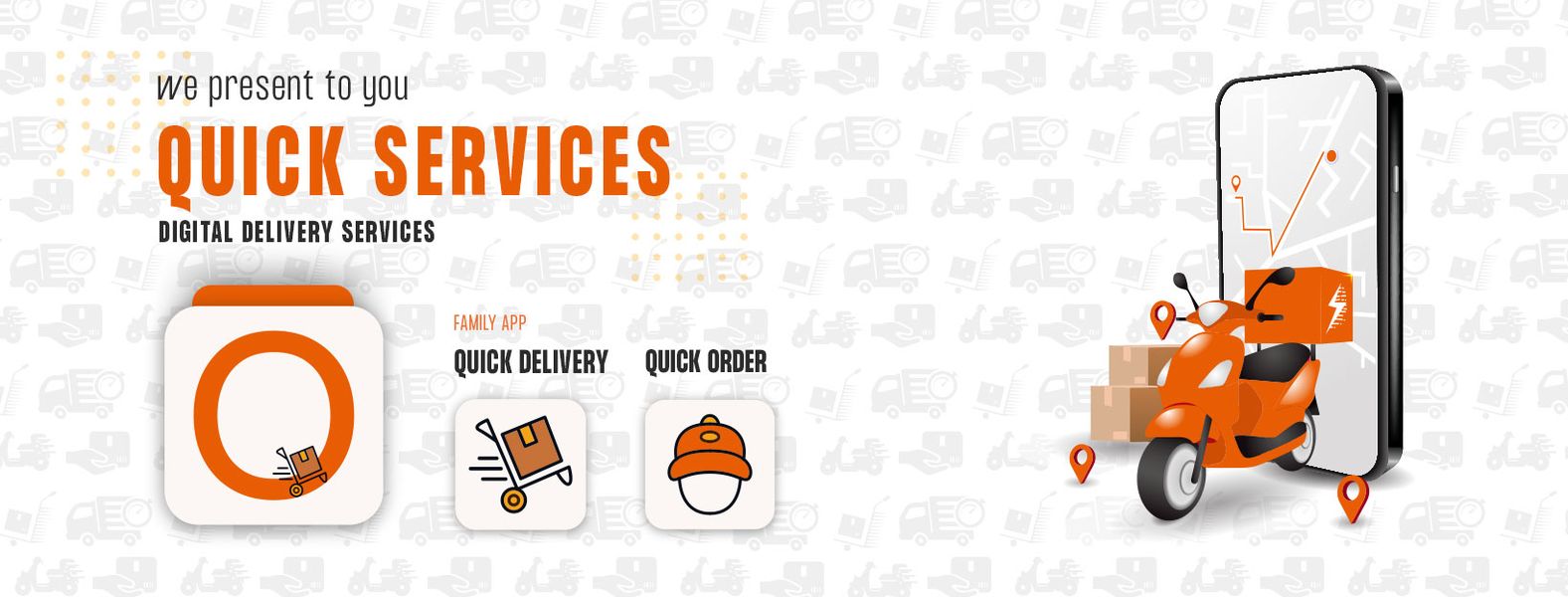Printing Order info without confirmation is very important feature that any store or delivery base business must use, in a few words most of the time the essential information of the order should be printed on the box or the package, of course for every printing process you must hit the confirm button, it won’t really matter for a small number of orders for sure, but when dealing with a large quantity of orders the total printing confirmation time will be a lot and it’s a tedious job honestly.
that’s why through pexcode blog we will discuses the importance of Printing Order info without confirmation, and how to Print Order info without confirmation.
Printing Order info without confirmation
Most of the times business owners needs Printing Order info without confirmation, because it will save them a lot of time and effort, so they don’t have to press the confirmation button for every single order printing operation.
Also read: a key to use quick delivery system API.
how to Print Order info without confirmation
So to Print Order info without confirmation you need to make some edits to your google chrome browser, and here’s what you need to do:
- Launch Chrome and check that you have the latest version (18.0.1 or higher)
- Type about:flags in the address bar and make sure that the Disable Print Preview flag is NOT enabled (Print preview must be enabled for Kiosk Printing to work).
- Close the browser.
- Find the browser shortcut on your desktop, right click and select ‘properties‘.
- Append the following text to the end of the target field: ‘–kiosk-printing‘.

how to Print Order info without confirmation - Save, and launch Google Chrome. It should now load in full screen (kiosk) mode
- The print preview will appear on your screen, but it will instantly send the file you want to your default printer.
Note that sometimes just closing chrome is not enough, so to make sure that chrome is off you need to Open task manager, go to processes, find Chrome, end the process, and then make the changes that we mentioned before.
Also read: use API Quick delivery system.
And in the end of our article, we’ve discussed the importance of Printing Order info without confirmation, and how to Print Order info without confirmation, and from pexcode blog we wish you the best.